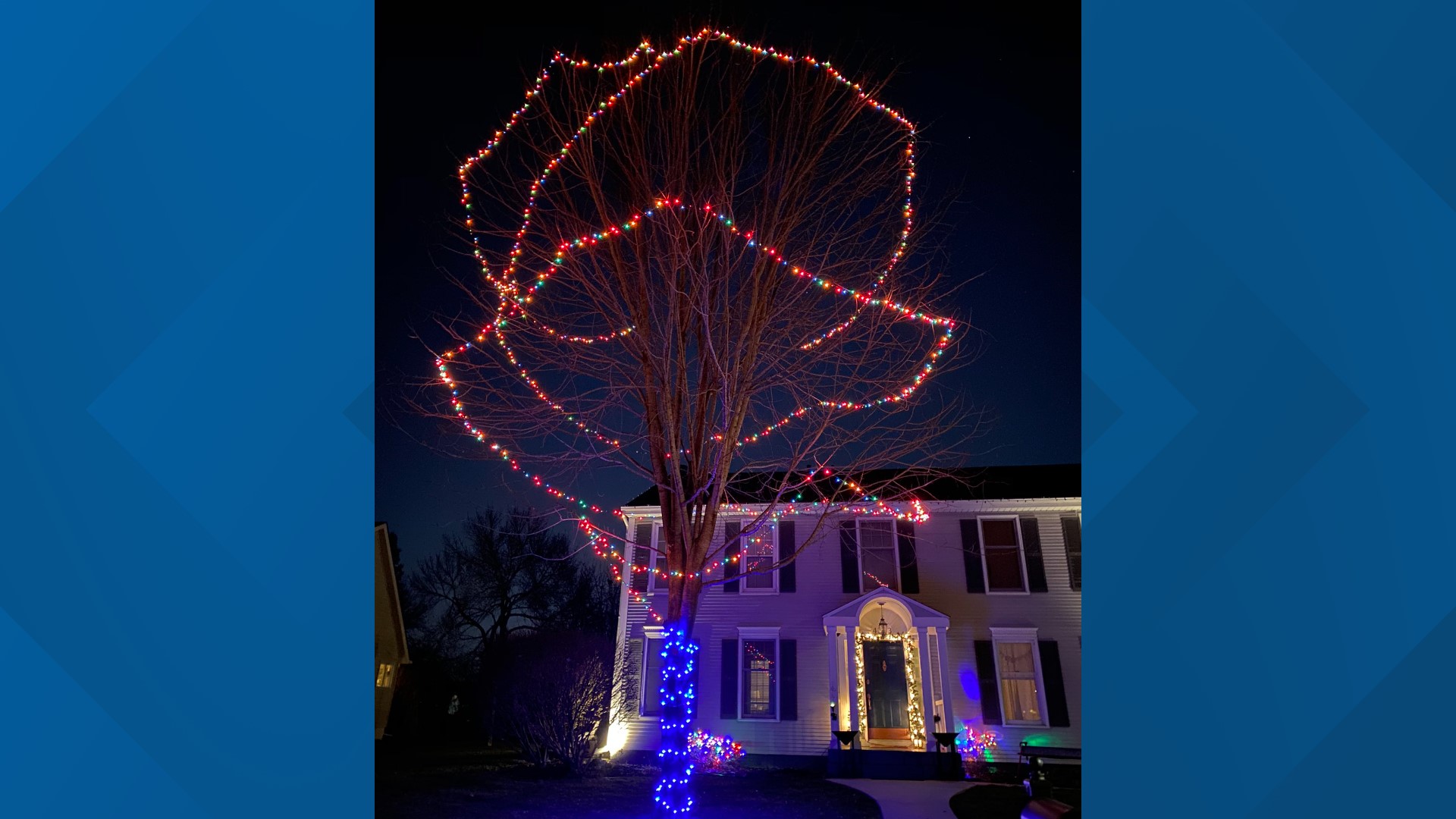Do you have a holiday lights display shining bright? Local 5 wants to see it!
To get started, download the We Are Iowa app in the App Store or Google Play.
Submitting Photos
- Open the app and scroll down on the "Home" tab
- When you see the orange Holiday Lights 2020 tile, tap "Share With Us!"
- Upload your photo/video with a title (Tell us more about your display!)
- Enter in your name, email, and location (all are required)
***For the location, you can enter in a specific address, intersection or simply drop the pin on the map
5. Tap the blue Submit button on the bottom (there is also a check-box option to subscribe to our email newsletter!)
Viewing Photos
- Open the app and tap "Near Me" (bottom-right corner)
- Tap the "Filters" icon in the lower-left of the map
- Select ALL under "Submission Source" (so it includes both our team's submissions + submissions from the app)
- Select ALL TIME under "Map Time"
- Select Show us your holiday lights! under "Topics"
- Select ALL under "Content Type"